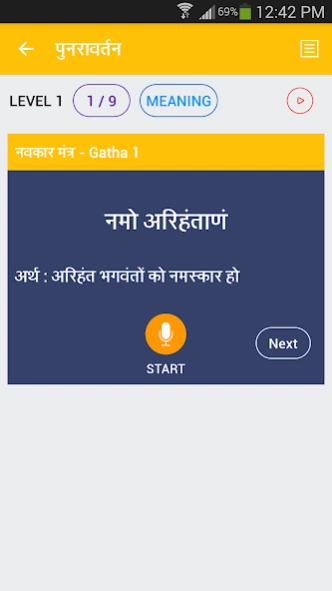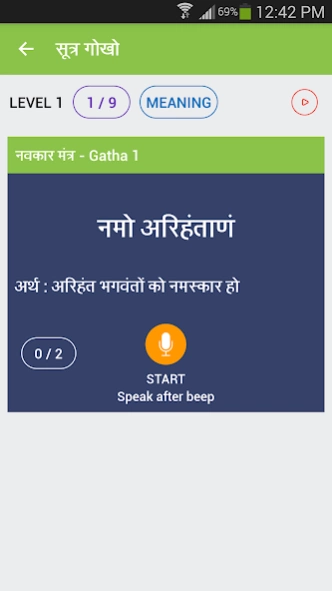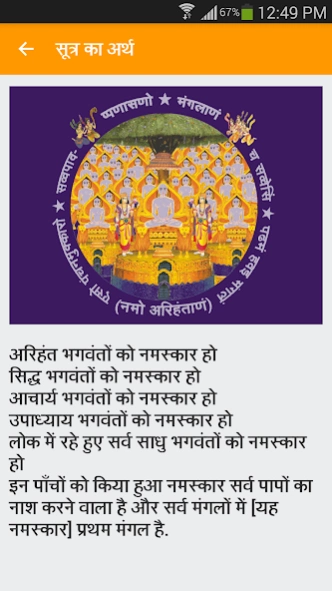Self Learning Pathshala 1.2.4
Free Version
Publisher Description
Self Learning Pathshala - Pratikraman Sutra Chants –Self Learning Pathshala
This is introductory version of APP, which is FREE to use.
The Jain Pratikramana Sutras are the spiritual chants that are powerful and destroy your sins when chanted with Bhakti. It has been into existence from the times of Mahavir Swami and has been followed by people of Jainism Religion with devotion.
“Self Learning Pathshala(SLP)” is a way to show the devotion towards the lord and to ease people to learn the Sutra that are of great importance and beneficial to mankind.
SLP is designed for people from every walk of life with knowledge of Gujarati or Hindi and for those as well who are not accustomed to Indian languages. For those, the app offers the Sutra in English language to allow learning easy.
It has a structured method of Listening to the Pronunciation, revising with Speech recognition option, writing practice on the device, interactively providing the meanings of the Sutras and ultimately giving exam to check your level. It guides you very closely and strengthens your knowledge unknowingly.
Practicing and learning using SLP is fun to know the vast culture and gain strength from within by the pristine Sutras.
About Self Learning Pathshala
Self Learning Pathshala is a free app for Android published in the Teaching & Training Tools list of apps, part of Education.
The company that develops Self Learning Pathshala is jainonline.org. The latest version released by its developer is 1.2.4.
To install Self Learning Pathshala on your Android device, just click the green Continue To App button above to start the installation process. The app is listed on our website since 2021-07-23 and was downloaded 72 times. We have already checked if the download link is safe, however for your own protection we recommend that you scan the downloaded app with your antivirus. Your antivirus may detect the Self Learning Pathshala as malware as malware if the download link to com.slp is broken.
How to install Self Learning Pathshala on your Android device:
- Click on the Continue To App button on our website. This will redirect you to Google Play.
- Once the Self Learning Pathshala is shown in the Google Play listing of your Android device, you can start its download and installation. Tap on the Install button located below the search bar and to the right of the app icon.
- A pop-up window with the permissions required by Self Learning Pathshala will be shown. Click on Accept to continue the process.
- Self Learning Pathshala will be downloaded onto your device, displaying a progress. Once the download completes, the installation will start and you'll get a notification after the installation is finished.